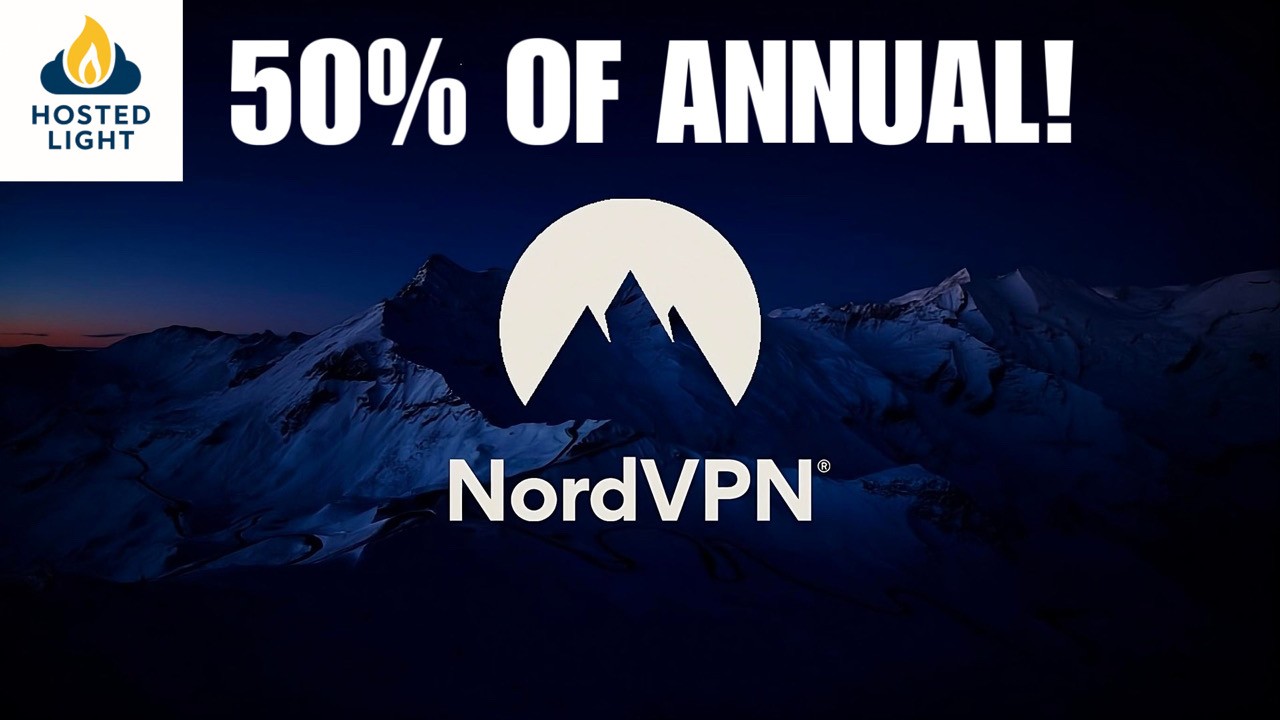HC Messenger install instructions on Android!
On your Android device, simply open Chrome and put https://chat.hebrewconnect.com in the URL bar and visit. It is important that you use secure https:// for the URL or the App won't work. You will then see a notification asking if you would like to ADD HC MESSENGER TO HOMESCREEN... and click to add. You will then see a notification asking you to INSTALL APP HC MESSENGER, click install. It will save the PWA App to your phone and you can then begin use. You will need to login with your standard user name and password.