Warning: ONLY download/Install applications from trusted sources. Side-loading applications from untrusted sites is dangerous to your device. That said, the HebrewConnect App is trusted and completely safe for your Android device.
Setting up side-loading:
1. Open the Settings menu on your device.
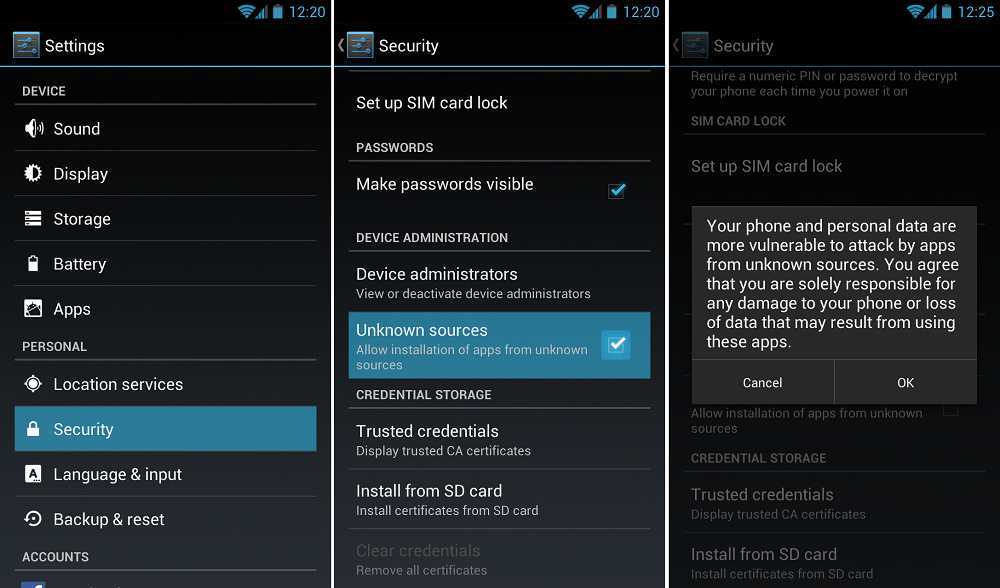
Press the Menu button and then Settings. On some devices without a Menu button, you can pull down your Notification menu and select the Settings icon.
2. Under “Personal”, open the “Security” settings menu.
3. Where it says “Unknown Sources,” check the box.
A warning box may appear, press ok ??
4. Select “OK.”
You are now ready to install HebrewConnect application onto your Android device.
Click the below link.
https://play.google.com/store/apps/details?id=com.hebrewconnect.app










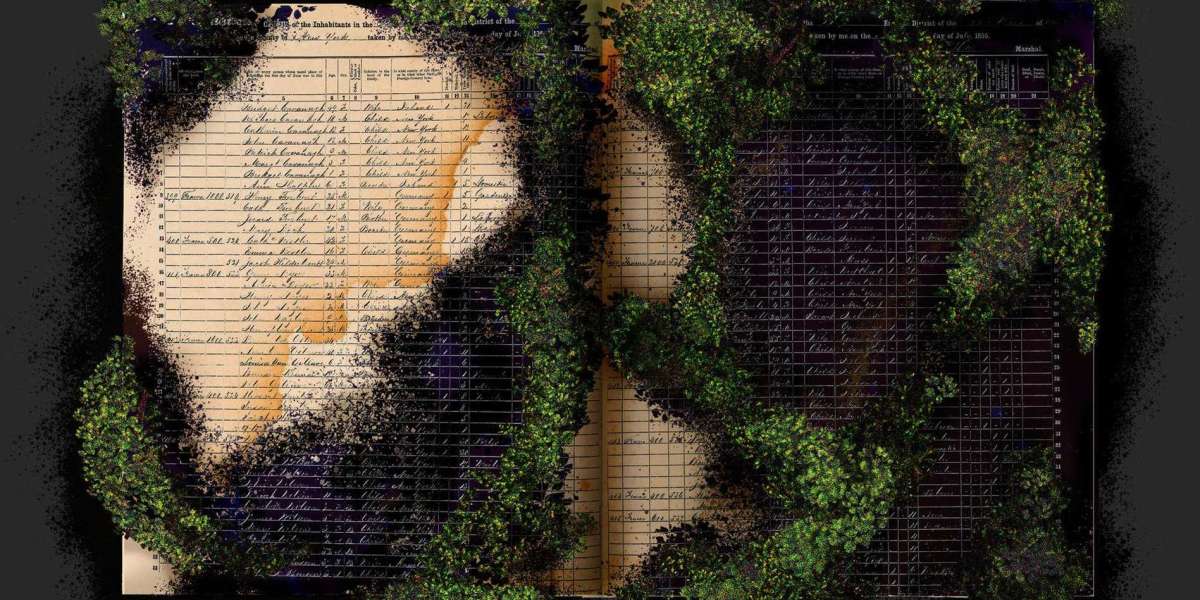


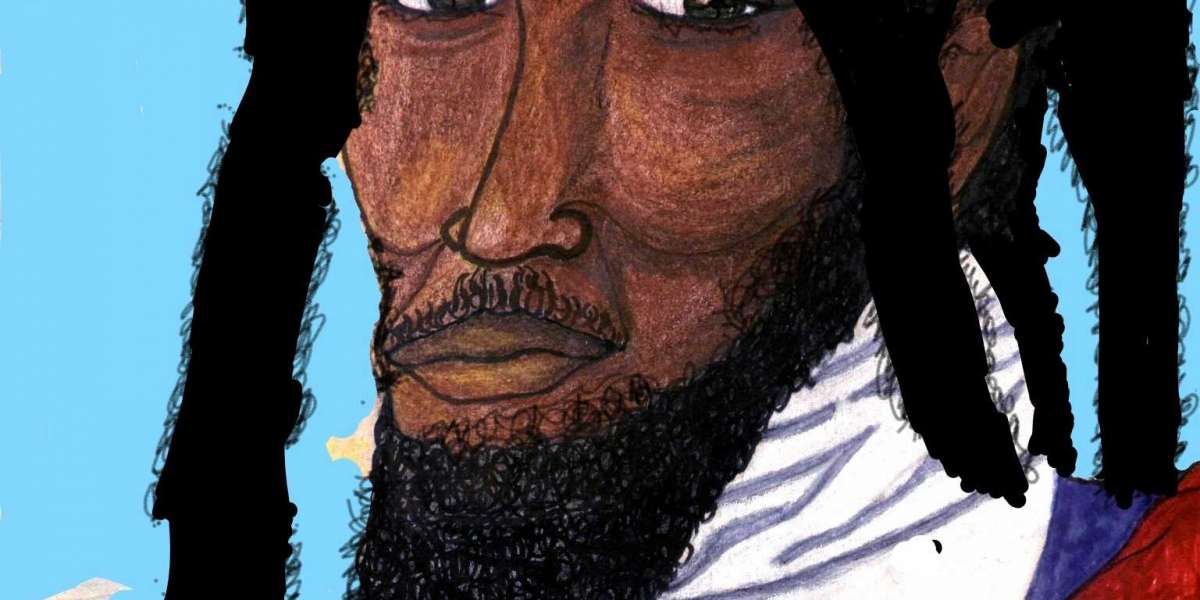
Yoana AnaYah Holden 4 yrs
Is there a download for apple?