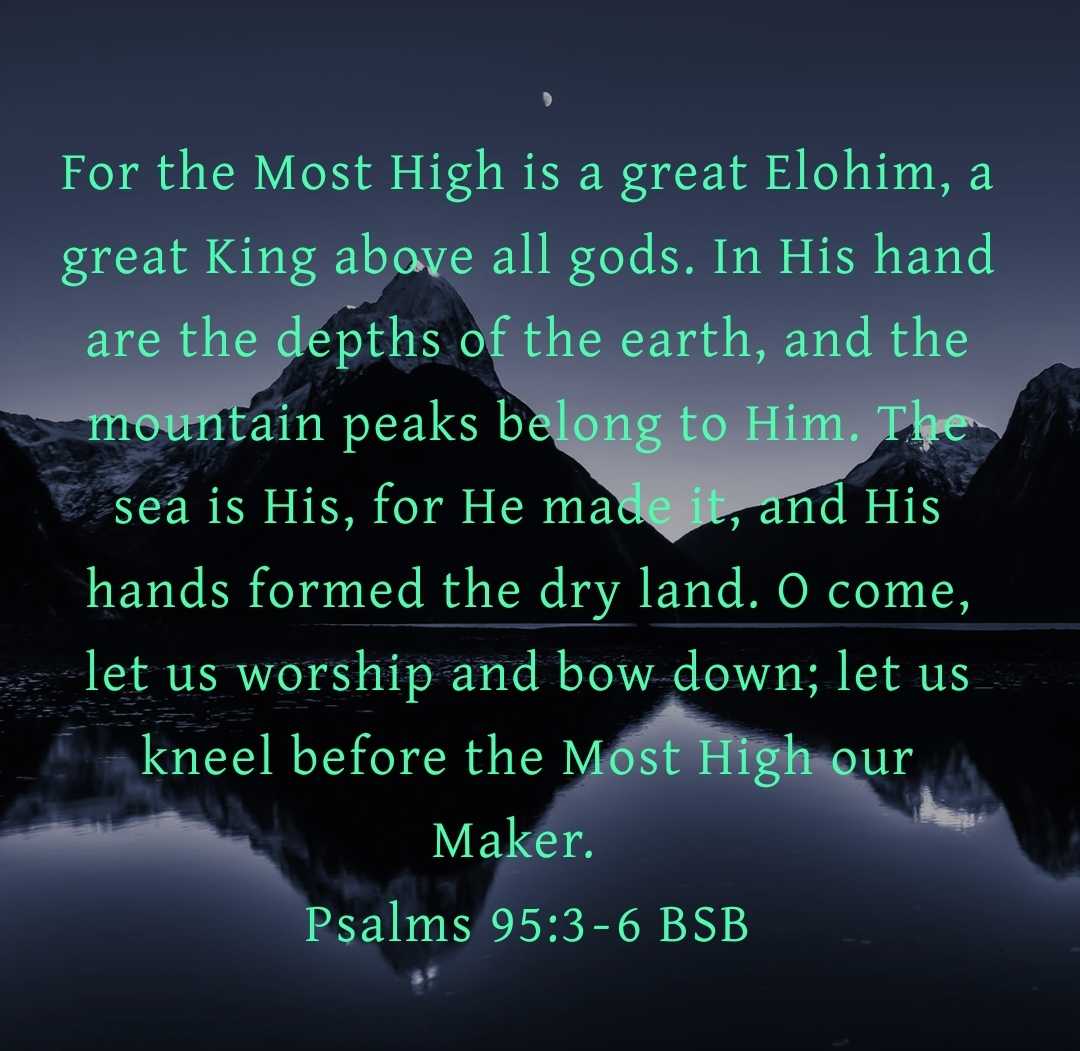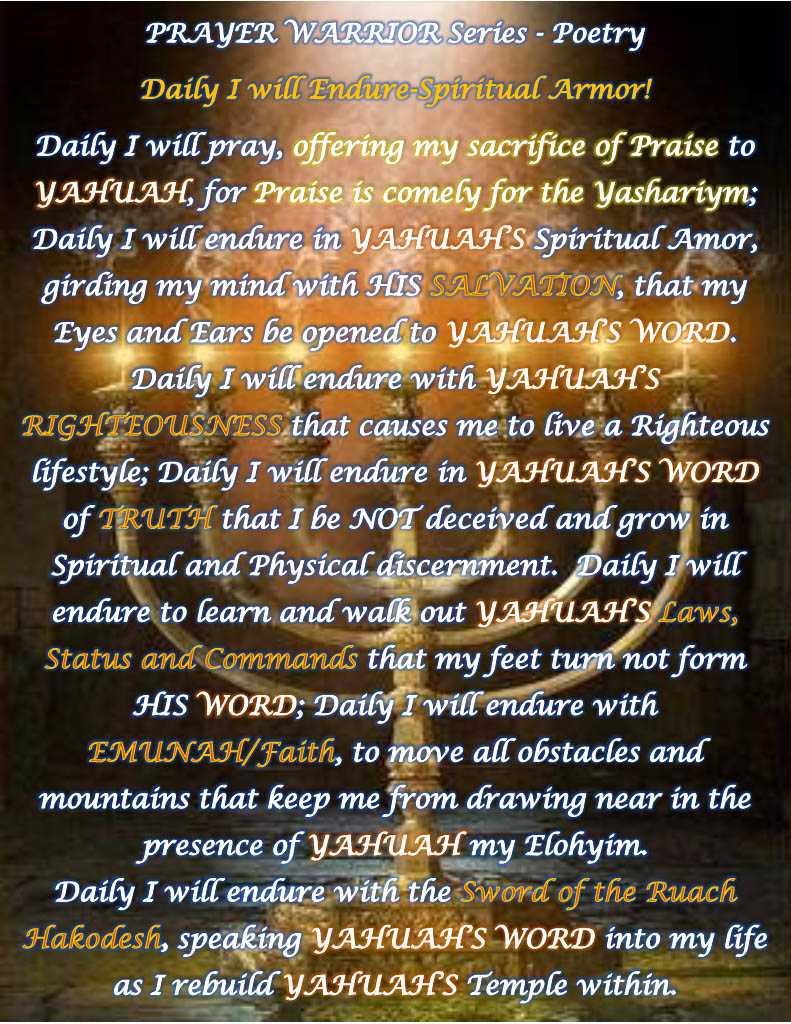Знакомьтесь сообщений
Изучите увлекательный контент и разнообразные точки зрения на нашей странице «Обнаружение». Находите свежие идеи и участвуйте в содержательных беседах
Morning Prayer
Thank you Father for this moment that I can praise you, My heart rejoices and I say Holy, Holy, Holy is our God. I thank you for waking up our head, the Hebrew brothers that you have for each daughter of Zion. I thank you that each daughter of Zion respect and obey their head and together, we pray, listen and do the will of Yeshua Hamashiach and train up our children in thy ways.. There is no one before you or after you. You are the beginning and ending of all things. Victory is ours and today we walk in your anointing and power.in the name of Yeshua Hamashiach
Amen
Ararat means 'the curse reversed' H779 and H780
Minni means 'divided' H4508
Ashkenaz means 'a man as sprinkled: fire as scattered; a descendant of Japheth' H813
Jeremiah 51:27 1611 KJVA
"Set ye up a standard in the land, blow the trumpet among the nations, prepare the nations against her, call together against her the kingdoms of Ararat, Minni, and Ashchenaz; appoint a captain against her; cause the horses to come up as the rough caterpillars."
Praise YAH!