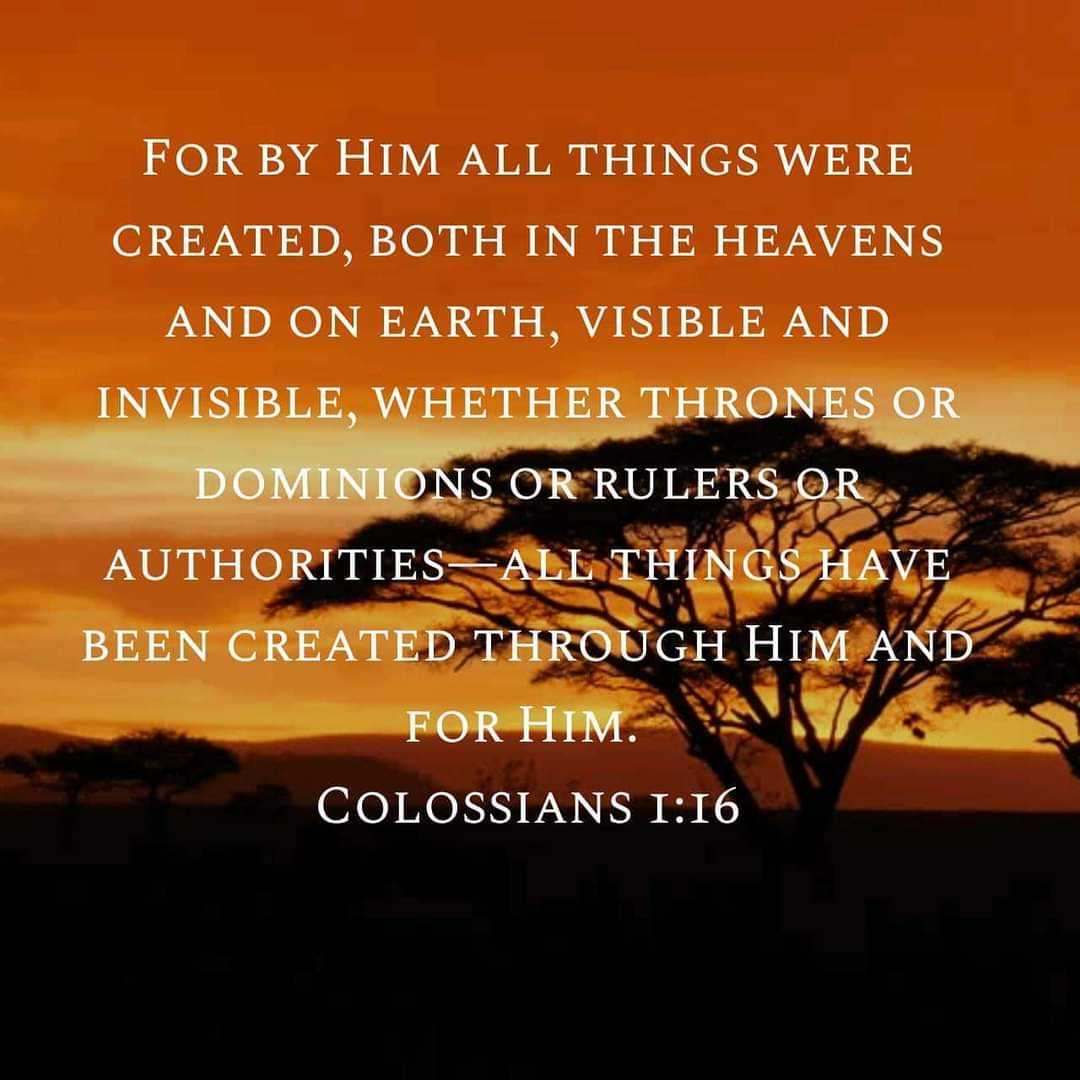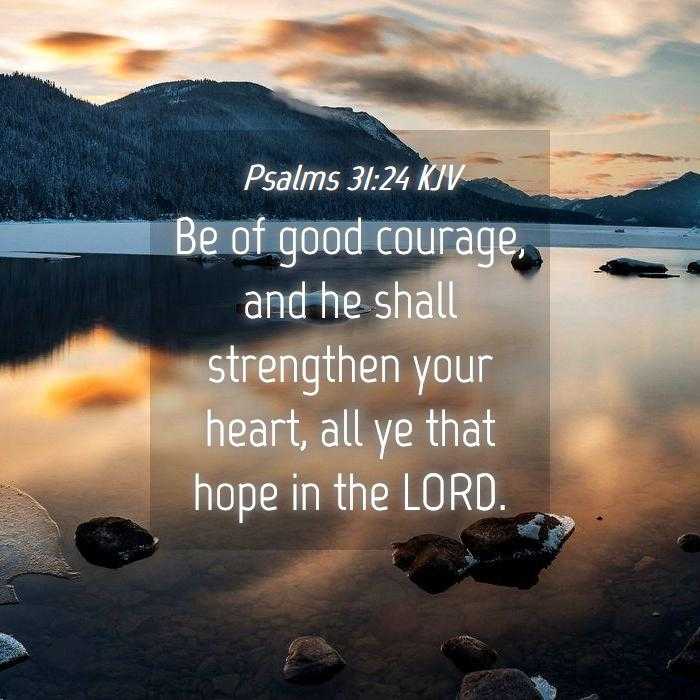לְגַלוֹת פוסטים
חקור תוכן שובה לב ונקודות מבט מגוונות בדף Discover שלנו. חשוף רעיונות טריים והשתתף בשיחות משמעותיות
I got this from Latoya Thomas ! This is a great reminder! Trust Yah and the daily intercession of The Word of Yah!
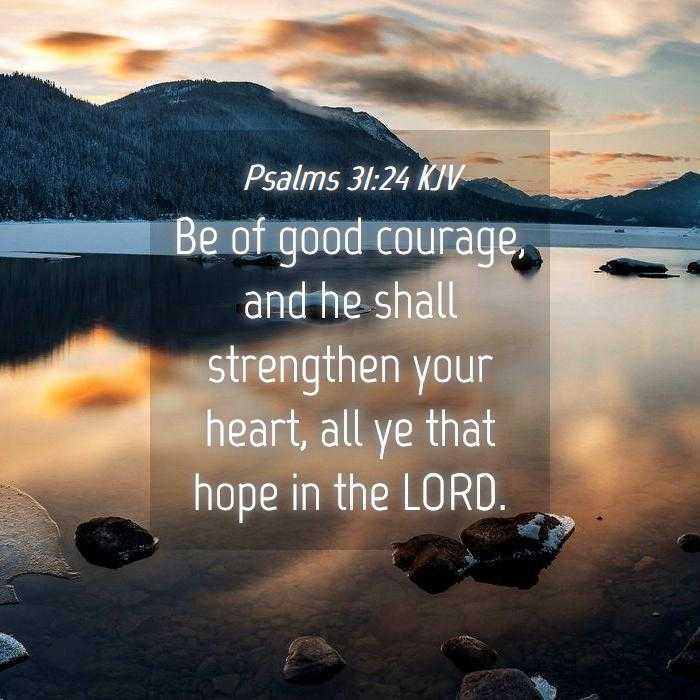
There is something ominous and raw about the police overseer, Slave Patrolman, Beast System Enforcer standing over the children in this photo! Overseeing their observance of the rituals of the Beast.
We are not one to focus solely on the problems in life, yet this image spoke volumes to us. If you ever needed a reminder that there is something wrong with Christmas 🎄 look at this image.